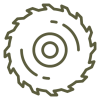The Surion CIC (Client Information Centre)
CIC Access
- Access is specific to Surion approved clients.
- You need to be pre-authorized by Surion to use this CIC (Client Information Centre) portal.
- Surion would have mailed you LoginName and a MUP (Multi Use PIN) for access.
- If you have not used your MUP for more than 4 days OR if you have lost your MUP, please request a new MUP here.
- If you have changed your email address you will need to re-Authorize yourself with Surion
-
Surion advises that you rather use the
Google Authenticator
to obtain a dynamic OTP for on-going access.
No active User Registered at this time
The CIC is an App → Install it
On Android (4+).. Follow these steps
- On your Android device, open Google CHROME browser.
- Activate http://makershop./online as website on the device.
- Tap Add to home screen from the ≡ menu.
- Follow the instructions to install App on your device desktop.
- CLOSE CHROME.
- There should be an app icon on your phone desktop somewhere.
On iPhone (9+).. Follow these steps
- Open SAFARI browser.
- Activate http://makershop./online as website.
- Tap the share.
- Tap Add to home screen option.
- Follow the instructions to install the App on your device desktop.
- CLOSE SAFARI.
- There should be an App icon on your iPhone desktop somewhere.
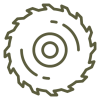 © 2022 through 2024
© 2022 through 2024